While taking a course, I was instructed to make an xml selector for a Button. The course said to make a new Android xml in Eclipse, but i am using Android Studio.
Also when I custom write the code it gives me an error. It says "element selector must be declared".
Got code from here: Android: How to Make A Drawable Selector.
Does anyone know how to do this in Android Studio?