I want the controller textView to be centre of the app. I used android:gravity="center" but doesn't help. My code is
<LinearLayout
android:layout_width="match_parent"
android:layout_height="wrap_content"
>
<TextView
android:layout_width="wrap_content"
android:layout_height="wrap_content"
android:text="CONTROLLER"
android:textSize="30dp"
android:gravity="center"
android:textColor="#fff"
android:layout_marginTop="39dp"
android:id="@+id/textView3"
/>
</LinearLayout>
Thanks in advance for helping.