I have attached a screenshot and I'm trying to import this project into Eclipse but I do not know what directory to select. Here is a screen shot:
In the image what directory do I select during import?
UPDATE:
I've selected the "app" folder and I get the message, "No projects are found to import",