I have been working on an offline version of my Django web app and have frequently deleted model instances for a certain ModelX.
I have done this from the admin page and have experienced no issues. The model only has two fields: name and order and no other relationships to other models.
New instances are given the next available pk which makes sense, and when I have deleted all instances, adding a new instance yields a pk=1, which I expect.
Moving the code online to my actual database I noticed that this is not the case. I needed to change the model instances so I deleted them all but to my surprise the primary keys kept on incrementing without resetting back to 1.
Going into the database using the Django API I have checked and the old instances are gone, but even adding new instances yield a primary key that picks up where the last deleted instance left off, instead of 1.
Wondering if anyone knows what might be the issue here.