Like many others, my website is using jQuery. When I open the developer tools, I see a warning that says that XMLHTTPRequest is
deprecated because of its detrimental effects to the end user's experience.
I went on and read part of the documentation, but it was fairly technical. Can someone explain the consequences of shifting from XMLHTTPRequest to WHATWG in simple terms? It says it happened in 2012.
Also, the documentation says that Synchronous XMLHttpRequest outside of workers is in the process of being removed from the web platform, when that happens, if a user agent had them in a service, do they need to modify their existing code?