I'm learning swing gui and I get this result when I use the following code:-

The code I use :-
private void initUI() {
JTextArea visualize=new JTextArea();
visualize.setEditable(false);
//DEFINE BUTTONS....
JButton[] buttons1={addition,subtraction,division,multiplication};
JButton [] buttons2={expr,date,conversion};
JPanel numerical=new JPanel(new FlowLayout());
numerical.setPreferredSize(new Dimension(350, 50));
for(int i=0;i<buttons1.length;i++){
numerical.add(buttons1[i]);
}
numerical.setBorder(new TitledBorder("Numerical Operations"));
JPanel nonnum=new JPanel(new FlowLayout());
nonnum.setPreferredSize(new Dimension(500, 50));
for(int i=0;i<buttons2.length;i++){
nonnum.add(buttons2[i]);
}
nonnum.setBorder(new TitledBorder("Non-numerical Operations"));
JPanel operations = new JPanel(new BorderLayout(2,2));
operations.setBorder(BorderFactory.createEmptyBorder(10, 10, 10, 10));
operations.setSize(800, 100);
operations.add(numerical,BorderLayout.WEST);
operations.add(nonnum,BorderLayout.EAST);
JTable sheet = new JTable(10,5);
add(visualize, BorderLayout.NORTH);
add(sheet,BorderLayout.SOUTH);
add(operations,BorderLayout.CENTER);
pack();
setSize(1000, 700);
setTitle("Spreadsheet Application");
setDefaultCloseOperation(JFrame.EXIT_ON_CLOSE);
setLocationRelativeTo(null);
}
But what I really want is this:-
My questions :-
- Why is the operations panel too long?
- How can I change it's height?
- Doesn't "operations.setSize(..)" work?