Now that Android Studio is out is it possible to install it into IntelliJ Ultimate?
I opened the Preferences > Plugins screen. This is what I see:
I don't remember installing Android Support at all. Also, all the plugins were selected when I opened the preferences panel. Does this mean these are all installed? I'm confused by what I see.