I am using android-studio in ubuntu.I am new to android programming.During installation itself I have received a message as "stopping ADB server failed".But remaining packages have been installed successfully.But when I try to run my first program it showed me as
"ADB not responding. if you'd like to retry then please manually kill adb and click 'restart'"
I have tried adb kill-server" but it showed me as command not found.
What shoul I do fix this bug?
And also I want include that I am not running ./studio.sh in root mode.Will this may be the reason for the above problem?