I tried to install Android Studio and it ended up taking up all of my free disk space. How do I uninstall it? The application reports it uses 400MB and /user/me/Library/Android directory reports 8GB. Can I delete these two directories? I would like to try and start fresh.
I'm on Mac OSX Mavericks.
Update:
I was following the instructions here,
This says, "Android Studio provides everything you need to start developing apps for Android".
The next page says, "By default, the Android SDK does not include everything you need to start developing." WTF? Which one is it?
So following the instructions on that page it says add these items:
I selected the items it recommended and noticed some items it mentions where already installed while others were not (the icon on the far right of it's name).
I clicked the minimal amount to install and clicked next. Half way through the download I start getting Low disk space warnings. Next I get Android out of space errors. So I cancel and look back at the application directory and that's at 400MB. I then remember from somewhere that it said something would be installed in /Library/Android. I check that directory and it's 7.4GB.