img tags are inline by default so all you have to do is call text-align: center on its parent:
<div style="display:inline-block;">
<div style="width:210px;text-align: center;">
<img src="res/img/TopAd.png" style="padding:10px 0;">
</div>
</div>
A few other notes:
- You can remove
align="left", that's not supported in HTML5.
- You can also remove
top: -100px because the top, left, right, and bottom properties don't work unless an element is set to fixed, absolute or relative.
- This line:
padding: 10 0 10 0; is missing px added to it and can be condensed to padding: 10px 0; which is top and bottom.
UPDATE
if you want to just center all of this in the middle of the page you can add text-align: center to the body but I would suggest removing the first div and adding margin:auto to the second one which has a defined width:
<div style="width:210px;text-align: center; margin: auto;">
<img src="http://www.placecage.com/200/400" style="padding:10px 0;"/>
</div>
FIDDLE