I renamed my Project:
after that i got the red callsign at my Project(which you see in the first Image) and this:
also my projectproperties says this but i'm not sure if this was also the case before renaming:
even that the path is(!) spelled correctly.
I referenced the libaries to my Project:

But i'm not able to fix the Problem. Still he doesn't recognize the Facebook and GPS libs in my Project..
I also checked this:
Libraries do not get added to APK anymore after upgrade to ADT 22
this:
accidentally removed android dependencies folder
and this...
Completely renaming a project in Eclipse
but nothing did the trick.
Any help is appreciated.