I am unable to display two sequential full-sized (in height) ListViews that would not be scrollable individually but only by scrolling the root element.
This thing is haunting me all day long since I had various outputs (two scrollable list views, half-cut scrollview, etc) but none succeeded. Read previous posts here, here and here.
Providing you the current layout xml, what could be the solution? Removal of ScrollView, changing LinearLayout to RelativeLayout, setting layout_weight?
<ScrollView xmlns:android="http://schemas.android.com/apk/res/android"
android:layout_width="fill_parent"
android:layout_height="fill_parent"
android:fillViewport="true"
>
<LinearLayout
android:layout_width="fill_parent"
android:layout_height="wrap_content"
android:orientation="vertical"
>
<LinearLayout
android:layout_width="fill_parent"
android:layout_height="wrap_content"
>
<xxx.xxx.xxx.xxx.MultiSpinner
android:id="@+id/ad_list_filter"
android:layout_width="0dp"
android:layout_height="wrap_content"
android:layout_weight="0.5"
/>
<xxx.xxx.xxx.xxx.MultiSpinner
android:id="@+id/ad_list_sort"
android:layout_width="0dp"
android:layout_height="wrap_content"
android:layout_weight="0.5"
/>
</LinearLayout>
<ListView
android:id="@+id/adListInterests"
android:layout_width="fill_parent"
android:layout_height="0dp"
android:layout_weight="1"
android:layout_marginLeft="3dp"
android:layout_marginRight="3dp"
android:divider="@null"
android:dividerHeight="5dp"
>
</ListView>
<ImageView
android:layout_width="fill_parent"
android:layout_height="wrap_content"
android:layout_gravity="center"
android:background="@drawable/ad_list_seperator"
/>
<ListView
android:id="@+id/adListNoninterests"
android:layout_width="fill_parent"
android:layout_height="0dp"
android:layout_weight="1"
android:layout_marginLeft="3dp"
android:layout_marginRight="3dp"
android:divider="@null"
android:dividerHeight="5dp"
>
</ListView>
</LinearLayout>
</ScrollView>
Thanks in advance!
Edit:
After removing the suggested ScrollView results in two scrollable lists. According to comments, I will try to achieve it by using the provided plugins, however I still hope for finding solution based on modifying layout code only. Thank you for your time!
Image:
Layout:
<LinearLayout
xmlns:android="http://schemas.android.com/apk/res/android"
android:layout_width="fill_parent"
android:layout_height="wrap_content"
android:orientation="vertical"
>
<LinearLayout
android:layout_width="fill_parent"
android:layout_height="wrap_content"
>
<xxx.xxx.xxx.xxx.MultiSpinner
android:id="@+id/ad_list_filter"
android:layout_width="0dp"
android:layout_height="wrap_content"
android:layout_weight="0.5"
/>
<xxx.xxx.xxx.xxx.MultiSpinner
android:id="@+id/ad_list_sort"
android:layout_width="0dp"
android:layout_height="wrap_content"
android:layout_weight="0.5"
/>
</LinearLayout>
<ListView
android:id="@+id/adListInterests"
android:layout_width="fill_parent"
android:layout_height="0dp"
android:layout_weight="1"
android:layout_marginLeft="3dp"
android:layout_marginRight="3dp"
android:divider="@null"
android:dividerHeight="5dp"
>
</ListView>
<ImageView
android:layout_width="fill_parent"
android:layout_height="wrap_content"
android:layout_gravity="center"
android:background="@drawable/ad_list_seperator"
/>
<ListView
android:id="@+id/adListNoninterests"
android:layout_width="fill_parent"
android:layout_height="0dp"
android:layout_weight="1"
android:layout_marginLeft="3dp"
android:layout_marginRight="3dp"
android:divider="@null"
android:dividerHeight="5dp"
>
</ListView>
</LinearLayout>