I am trying to display a table with 4 columns, one of which is an image.
Below is the snapshot:-
I want to vertically align the text to the center position, but somehow the css doesn't seem to work. I have used the bootstrap responsive tables. I want to know why my code doesn't work and whats is the correct method to make it work.
following is the code for the table
CSS
img {
height: 150px;
width: 200px;
}
th, td {
text-align: center;
vertical-align: middle;
}
HTML
<table id="news" class="table table-striped table-responsive">
<thead>
<tr>
<th>Name</th>
<th>Email</th>
<th>Phone</th>
<th>Photo</th>
</tr>
</thead>
<tbody>
<?php
$i=0;
foreach ($result as $row)
{ ?>
<tr>
<td>
<?php echo 'Lorem Ispum'; ?>
</td>
<td>
<?php echo 'lrem@ispum.com'; ?>
</td>
<td>
<?php echo '9999999999'; ?>
</td>
<td>
<?php echo '<img src="'. base_url('files/images/test.jpg').'">'; ?>
</td>
</tr>
<?php
}
?>
</tbody>
</table>