I've done some simple project(calculator with GUI, I'm in learning phase :D ) in NetBeans, it all worked well, compiled and everything worked fine. So,day after, I decide to move on to something new, but when i opened NB, GUI(from the Calculator project) didn't show up(in the "Design" view) it just said "Loading..."

I ignored this and tried to create a new project, but that didnt work out, after setting up and pressing "Finish" button it just did... well nothing :/
"Finish" button just faded and I was stuck with this (check ss below)
I've tried cleaning cache from /home/[myUsername]/.netbeans/7.0/cache (this suggestion I've found while Googling the solution of my problem) which didn't work.
After that I decided to go to StackOverflow and before asking new question I searched for my problem and actually found someone with same problem (Question) but he didnt get much of a solution, neither did he give much of details :/
So I've decided to try the suggestions from comments first:
- Clean and build and try again
- Looks like you have to add the Swing Layout Extensions Library to your project
It didn't work, but my problem was a bit different, I had my project already built successfully so i can still run it, even though it won't show up in Design view, i just couldn't do any change to Calculator project(would get same error as he did) nor could i make a new one.
Now I would like to know is this a bug in NetBeans or am I doing something wrong and how to fix it if it's possible?
Im using Linux Mint 16, NB version 7.0.1(latest)
Calculator project:
////GUI.java code
Im sorry for using links instead of other types of formatting, but i think like this its kinder to eye due to code being too long.
Thanks for your effort and time, and sorry if its a problem due to my stupidity