today, after a while, I decided to create a new Symfony2 project. I have composer installed at /usr/local/bin/composer and it is updated to its latest version:
$ composer self-update
You are already using composer version etc, etc...
Then I have typed the usual command:
composer create-project symfony/framework-standard-edition path/to/htdocs/PDFMonitor
All went good:
...
Clearing the cache for the dev environment with debug true
Trying to install assets as symbolic links.
Installing assets for Symfony\Bundle\FrameworkBundle into web/bundles/framework
The assets were installed using symbolic links.
Installing assets for Sensio\Bundle\DistributionBundle into web/bundles/sensiodistribution
The assets were installed using symbolic links.
Then I opened the browser and made a request to the symfony's config.php to be sure that actually everything was smooth, but I got this Major Problem error:
And this PHP notice and warning:
Notice: Undefined property: stdClass::$vendor-dir in /path/to/htdocs/PDFMonitor/app/SymfonyRequirements.php on line 751
Notice: Undefined property: stdClass::$vendor-dir in /path/to/htdocs/PDFMonitor/app/SymfonyRequirements.php on line 751
Warning: file_get_contents(/sensio/distribution-bundle/Sensio/Bundle/DistributionBundle/Resources/skeleton/app/SymfonyRequirements.php): failed to open stream: No such file or directory in /path/to/htdocs/PDFMonitor/app/SymfonyRequirements.php on line 546
I do not know why this is happening. I didn't use Symfony for a while, but I never had such a problem.
What I tried:
- Run either
composer installandcomposer updateinside the project's root. Didn't help. Reinstall composer
curl -s https://getcomposer/installer | phpand then:$ mv composer.phar /usr/local/bin
$ rm -R /path/to/htdocs/PDFMonitor`
and again:
$ composer create-project symfony/framework-standard-edition path/to/htdocs/PDFMonitor
Again the project is created but opening
http://localhost/PDFMonitor/web/config.phpgave the previous errors.
As I said I never experienced this problem before.
What should I do in order to make symfony work properly again? Why Symfony doesn't see the vendors?