I am developing an app that initially displays a table. You tap a cell in the table and the cell expands, showing a table view inside the cell. To do this I implemented the UITableView delegate inside the custom UITableViewCell. I would like to now have a selection on a cell in the second table view to expand the cell and show another table (two levels drop). Is this possible? Would I just create a table on selection (didSelectRowAtIndexPath in the custom cell class)? Where would I put the table methods for it?