HTML
<input type="datetime-local" onblur="window.setValue(this.value)" />
JS
window.setValue = function (val) {
console.log(val);
}
The output above is 1991-03-02T00:01, how to get the exact value? Like 03/02/1991 12:01 AM.
HTML
<input type="datetime-local" onblur="window.setValue(this.value)" />
JS
window.setValue = function (val) {
console.log(val);
}
The output above is 1991-03-02T00:01, how to get the exact value? Like 03/02/1991 12:01 AM.
function formatDate(date) {
var hours = date.getHours();
var minutes = date.getMinutes();
var format = hours < 12 ? 'am' : 'pm';
hours = hours % 12;
hours = hours ? hours : 12; // making 0 a 12
minutes = minutes < 10 ? '0'+minutes : minutes;
var time = hours + ':' + minutes + ' ' + format;
return date.getMonth()+1 + "/" + date.getDate() + "/" + date.getFullYear() + " " + time;
}
var date = new Date();
var output = formatDate(date);
alert(output);
It is pretty easy to do using just javascript, as demonstrated by @chrana. There are also a number of libraries which use javascript's native Date object and allow formatting, moments.js is one of them. I have also been working on a library which will also allow formatting dates by using standard CLDR notation but does not rely on Date, instead everything is done in pure math, for accurate astronomy dating.
The format that you have shown is very similar to the standard US short date, except you have no ,
03/02/1991, 12:01 AM
But using my library and any library using CLDR notation it could be done like this.
MM/dd/Y h:mm a
require.config({
paths: {
'astrodate': '//rawgit.com/Xotic750/astrodate/master/lib/astrodate'
}
});
require(['astrodate'], function (AstroDate) {
"use strict";
var date = new AstroDate('1991-03-02T00:01');
document.body.appendChild(document.createTextNode(date.format('MM/dd/Y h:mm a')));
});<script src="http://requirejs.org/docs/release/2.1.8/minified/require.js"></script>