Ok, after weeks looking into this issue I have found some workarounds to this issue. Before I begin, let me start by explaining my setup. I'm using an NSViewController in a storyboard which holds an SKView. I've tested the workaround on MacBook Pro (Retina, 15-inch, Early 2013), I have no idea if the workarounds I present below will work on other Macs. I believe it should, when I get the chance I will test and see if the workarounds below work.
So before I begin, lets recap what the issue is. The issue is that making your App enter fullscreen by clicking the fullscreen button causes a massive drop in FPS. Below is how you enable the fullscreen button:
self.view.window!.collectionBehavior = .FullScreenPrimary
So then I searched around and found a different way of entering fullscreen using this code:
self.view.enterFullScreenMode(NSScreen.mainScreen()!, withOptions: nil)
But I still had a massive drop in FPS. Keep in mind, I had no fps issues when in maximized window mode or even full screen with the menu bar visible! (see pictures in question).
So then I tried a less high-level approach to going full screen. I found a guide by Apple here
Using some of the code from the guide, I managed to enter fullscreen by setting the window size to the size of the display, and positioning the window above all OS X UI. The code for this is as follows:
self.view.window!.styleMask = NSBorderlessWindowMask
self.view.window!.level = Int(CGWindowLevelForKey(Int32(kCGMainMenuWindowLevelKey))) + 1
self.view.window!.opaque = true
self.view.window!.hidesOnDeactivate = true
let size = NSScreen.mainScreen()!.frame.size
self.view.window!.setFrame(CGRect(x: 0, y: 0, width: size.width, height: size.height), display:true)
But, sadly, same problem... The FPS just dropped just like before.
So then I thought what if I mess with the size/position of the window. So I tried moving the window down so that just the menu bar was visible as shown below. AND THIS WORKED. I no longer had a drop in fps. But obviously it's not truly fullscreen because the menu bar is visible
self.view.window!.setFrame(CGRect(x: 0, y: 0, width: size.width, height: size.height-NSApplication.sharedApplication().mainMenu!.menuBarHeight), display:true)
In fact, as it turns out, just be adjusting the window size by 1 point fixes the drop in fps. Thus the bug must be related to an optimization (how ironic) apple does when your window size matches the screen size.
Don't believe me? Here is a quote from the link.
OS X v10.6 and later automatically optimize the performance of
screen-sized windows
So to fix the issue all we need to do is make our window size height 1 point larger which will prevent OS X from trying to optimize our window. This will cause your App to get slightly cut off on the top but 1 pixel shouldn't be noticeable at all. And in the worst case you could adjust your nodes position by 1 point to account for this.
For your convenience, listed below are the 2 workarounds. Both of these workarounds do not cause any drop in FPS. Your App should function just like it did in maximized window mode. The first workaround puts your App in fullscreen and displays the menu bar at the top. The second workaround puts your App in complete full screen with no menu bar.
Workaround 1: Fullscreen with Menu Bar
self.view.window!.styleMask = NSBorderlessWindowMask
self.view.window!.level = Int(CGWindowLevelForKey(Int32(kCGMainMenuWindowLevelKey))) + 1
self.view.window!.opaque = true
self.view.window!.hidesOnDeactivate = true
let size = NSScreen.mainScreen()!.frame.size
self.view.window!.setFrame(CGRect(x: 0, y: 0, width: size.width, height: size.height-NSApplication.sharedApplication().mainMenu!.menuBarHeight), display:true)
Workaround 2: Fullscreen with no Menu Bar
self.view.window!.styleMask = NSBorderlessWindowMask
self.view.window!.level = Int(CGWindowLevelForKey(Int32(kCGMainMenuWindowLevelKey))) + 1
self.view.window!.opaque = true
self.view.window!.hidesOnDeactivate = true
let size = NSScreen.mainScreen()!.frame.size
NSMenu.setMenuBarVisible(false)
self.view.window!.setFrame(CGRect(x: 0, y: 0, width: size.width, height: size.height+1), display:true)
If for some reason these workarounds don't work, try messing some more with the size/position of the window. Also you may need to change the window level depending on if you have other views such as dialogues that your App should not overlap. Also please remember to file bug reports with Apple.
Additional Info About NSBorderlessWindowMask
These workarounds use an NSBorderlessWindowMask. These type of windows do not accept keyboard input when the key window changes. So if your game uses keyboard input, you should override the following. See here
class CustomWindow: NSWindow {
override var canBecomeKeyWindow: Bool {
get {
return true
}
}
override var canBecomeMainWindow: Bool {
get {
return true
}
}
}
Update: Some bad news
Tested this workaround on Mac Book Air, and it did not work unless about 100 points were subtracted (which obviously is extremely noticeable). I have no idea why. Same goes for andyvn22's solution. I also have noticed that very rarely, perhaps once every 60 launches the workarounds provided simply don't work on the Mac Book Air at all. And the only way to fix is to relaunch the App. Maybe the Max Book Air is a special case. Maybe lack of a graphics card has to do with the issue. Hopefully Apple gets the issue sorted out. I'm now torn between supporting fullscreen and not supporting fullscreen. I really want users to be able to enter fullscreen mode, but at the same time I don't want to risk users loosing half their FPS.