From this question, I solved that problem but now another problem is occured.Now my first .exe file is opening by these codes in Pygame;
process = subprocess.Popen(["wtf.exe"])
output, errors = process.communicate()
This file (wtf.exe) asking information to user before opening the Pygame and putting that information in to the Pygame;
When I confirm these informations, it's opening the Pygame screen with information I gave in first program and closing the first program;

So far everything is fine, when I click to the 'play' , it's opening another file in terminal; but last file's datas still there.
You see, first picture's datas here, it should be without these datas. Why terminal is didn't clean itself? It's another .exe file running in terminal, a new file on a 'new' terminal, but it looks it's not new. How do I clean the terminal after first file processed? As you know these are .exe files working on terminal, and I can't clear the terminal manually, I have to write some codes into that files, but I have no idea what to do.
Edit: I gave some unacceptable informations on purpose and check this picture please:
Edit2: Here is the video of my problem.