Can someone tell me why CSS and JS stopped working in my PrimeFaces 5.1 project. I deploy my project in Apache Tomcat server.
Here is my home.xhtml page :
<!DOCTYPE html>
<html xmlns="http://www.w3.org/1999/xhtml"
xmlns:ui="http://java.sun.com/jsf/facelets"
xmlns:f="http://java.sun.com/jsf/core"
xmlns:h="http://java.sun.com/jsf/html"
xmlns:p="http://primefaces.org/ui">
<head></head>
<h:body>
<p:layout style="min-width:400px;min-height:100px;">
<p:layoutUnit position="center" size="400" >
</p:layoutUnit>
</p:layout>
<p:layout style="min-width:400px;min-height:500px;">
<p:layoutUnit position="west" size="244" >
<h5>
<h:form>
<p:menu toggleable="true">
<p:submenu label="Eleves">
<p:menuitem value="Nouvel élève"
action="#{menuView.setSelectedItem(1)}"
update=":globalPanel"/>
<p:menuitem value="Consultation"
action="#{menuView.setSelectedItem(2)}"
update=":globalPanel"/>
</p:submenu>
<p:submenu label="Personnels">
</p:submenu>
<p:submenu label="Notes">
</p:submenu>
<p:submenu label="Caisses">
</p:submenu>
<p:submenu label="Salaires">
</p:submenu>
<p:submenu label="Référentiel">
</p:submenu>
</p:menu>
</h:form>
</h5>
</p:layoutUnit>
<p:layoutUnit position="center">
<p:panel id ="globalPanel" >
<p:panel id="inscriptionPanel"
rendered="#{menuView.selectedItem == 1}"
header="Inscription"
style="margin-bottom:20px">
<ui:include src="/addStudent.xhtml" />
</p:panel>
<p:panel id="testerPanel"
rendered="#{menuView.selectedItem == 2}"
header="Consultation"
style="margin-bottom:20px">
<ui:include src="/consul.xhtml" />
</p:panel>
</p:panel>
</p:layoutUnit>
</p:layout>
</h:body>
</html>
When I deploy, I get errors in browser console like:
Uncaught TypeError: Cannot read property 'cw' of null (index):1
Uncaught TypeError: Cannot read property 'ab' of null (index):1
Uncaught TypeError: Cannot read property 'ab' of null (index):1
And the look'n'feel is gone: