I need to make a rounded rectangular toggle_switch in android like the one given below:
Can anyone guide me the complete steps to do so.
I need to make a rounded rectangular toggle_switch in android like the one given below:
Can anyone guide me the complete steps to do so.
I solved my problem as follow :
Added a toggle button to my xml layout file :
<ToggleButton
android:id="@+id/ToggleButton1"
android:layout_width="120dp"
android:layout_height="25dp"
android:layout_marginRight="30dp"
android:layout_weight="2"
android:background="@drawable/toogle_switch"
android:text="ToggleButton"
android:textOff=""
android:textOn="" />
Then defined a custom togglebutton Background "toogle_switch" in 'drawable' folder as below:
<?xml version="1.0" encoding="utf-8"?>
<selector xmlns:android="http://schemas.android.com/apk/res/android">
<item android:drawable="@drawable/switchon" android:state_checked="true"></item>
<item android:drawable="@drawable/switchoff" android:state_checked="false"></item>
</selector>
switchon & switchoff are the 2 images I have shown in question.
Hope it helps everyone.! :)
Here you go:
http://developer.android.com/guide/topics/ui/controls/togglebutton.html
Exact image shown is determined by so called 'selector' or 'state list', which is a piece of XML that maps button states to images.
http://developer.android.com/guide/topics/resources/drawable-resource.html#StateList
You need to:
android:background property