Here is my contribution.
I will not try to list all tools/libraries/plugins that exist to take advantage of Docker with Maven. Some answers have already done it.
instead of, I will focus on applications typology and the Dockerfile way.
Dockerfile is really a simple and important concept of Docker (all known/public images rely on that) and I think that trying to avoid understanding and using Dockerfiles is not necessarily the better way to enter in the Docker world.
Dockerizing an application depends on the application itself and the goal to reach
1) For applications that we want to go on to run them on installed/standalone Java server (Tomcat, JBoss, etc...)
The road is harder and that is not the ideal target because that adds complexity (we have to manage/maintain the server) and it is less scalable and less fast than embedded servers in terms of build/deploy/undeploy.
But for legacy applications, that may be considered as a first step.
Generally, the idea here is to define a Docker image that will contain the application server. You could have your own Tomcat, JBoss or Weblogic base Dockerfile that setup and configure the server.
About the application(s) to deploy on the server, there is not really a standard way.
A possible approach is defining a Dockerfile by application or set of applications to deploy together. The Dockerfile would have as base image the application server Dockerfile created earlier.
That application Dockerfile would have as objective to retrieve the component (JARs/WARs/EARs) from Git or from a Maven repository manager for example and to deploy/install it/them properly on the application server.
For huge applications (millions of line of codes) with a lot of legacy stuffs, and so hard to migrate to a full spring boot embedded solution, that is really a nice improvement.
I will not detail more that approach since that is for minor use cases of Docker but I wanted to expose the overall idea of that approach because I think that for developers facing to these complex cases, it is great to know that some doors are opened to integrate Docker.
2) For applications that embed/bootstrap the server themselves (Spring Boot with server embedded : Tomcat, Netty, Jetty...)
That is the ideal target with Docker.
I specified Spring Boot because that is a really nice framework to do that and that has also a very high level of maintainability but in theory we could use any other Java way to achieve that.
Generally, the idea here is to define a Docker image per application to deploy.
The docker images for the applications produce a JAR or a set of JAR/classes/configuration files and these start a JVM with the application (java command) when we create and start a container from these images.
For new applications or applications not too complex to migrate, that way has to be favored over standalone servers because that is the standard way and the most efficient way of using containers.
I will detail that approach.
Dockerizing a maven application
1) Without Spring Boot
The idea is to create a fat jar with Maven (the maven assembly plugin and the maven shade plugin help for that) that contains both the compiled classes of the application and needed maven dependencies.
Then we can identify two cases :
if the application is a desktop or autonomous application (that doesn't need to be deployed on a server) : we could specify as CMD/ENTRYPOINT in the Dockerfile the java execution of the application : java -cp .:/fooPath/* -jar myJar
if the application is a server application, for example Tomcat, the idea is the same : to get a fat jar of the application and to run a JVM in the CMD/ENTRYPOINT. But here with an important difference : we need to include some logic and specific libraries (org.apache.tomcat.embed libraries and some others) that starts the embedded server when the main application is started.
We have a comprehensive guide on the heroku website.
For the first case (autonomous application), that is a straight and efficient way to use Docker.
For the second case (server application), that works but that is not straight, may be error prone and is not a very extensible model because you don't place your application in the frame of a mature framework such as Spring Boot that does many of these things for you and also provides a high level of extension.
But that has a advantage : you have a high level of freedom because you use directly the embedded Tomcat API.
2) With Spring Boot
At last, here we go.
That is both simple, efficient and very well documented.
There are really several approaches to make a Maven/Spring Boot application to run on Docker.
Exposing all of them would be long and maybe boring.
The best choice depends on your requirement.
But whatever the way, the build strategy in terms of docker layers looks like the same.
We want to use a multi stage build : one relying on Maven for the dependency resolution and for build and another one relying on JDK or JRE to start the application.
Build stage (Maven image) :
- pom copy to the image
- dependencies and plugins downloads.
About that, mvn dependency:resolve-plugins chained to mvn dependency:resolve may do the job but not always.
Why ? Because these plugins and the package execution to package the fat jar may rely on different artifacts/plugins and even for a same artifact/plugin, these may still pull a different version.
So a safer approach while potentially slower is resolving dependencies by executing exactly the mvn command used to package the application (which will pull exactly dependencies that you are need) but by skipping the source compilation and by deleting the target folder to make the processing faster and to prevent any undesirable layer change detection for that step.
- source code copy to the image
- package the application
Run stage (JDK or JRE image) :
- copy the jar from the previous stage
- entrypoint/cmd : run the application
Here two examples.
a) A simple way without cache for downloaded maven dependencies
Dockerfile :
########Maven build stage########
FROM maven:3.6-jdk-11 as maven_build
WORKDIR /app
#copy pom
COPY pom.xml .
#resolve maven dependencies
RUN mvn clean package -Dmaven.test.skip -Dmaven.main.skip -Dspring-boot.repackage.skip && rm -r target/
#copy source
COPY src ./src
# build the app (no dependency download here)
RUN mvn clean package -Dmaven.test.skip
# split the built app into multiple layers to improve layer rebuild
RUN mkdir -p target/docker-packaging && cd target/docker-packaging && jar -xf ../my-app*.jar
########JRE run stage########
FROM openjdk:11.0-jre
WORKDIR /app
#copy built app layer by layer
ARG DOCKER_PACKAGING_DIR=/app/target/docker-packaging
COPY --from=maven_build ${DOCKER_PACKAGING_DIR}/BOOT-INF/lib /app/lib
COPY --from=maven_build ${DOCKER_PACKAGING_DIR}/BOOT-INF/classes /app/classes
COPY --from=maven_build ${DOCKER_PACKAGING_DIR}/META-INF /app/META-INF
#run the app
CMD java -cp .:classes:lib/* \
-Djava.security.egd=file:/dev/./urandom \
foo.bar.MySpringBootApplication
Drawback of that solution ? Any changes in the pom.xml means re-creates the whole layer that download and stores the maven dependencies.
That is generally not acceptable for applications with many dependencies (and Spring Boot pulls many dependencies), overall if you don't use a maven repository manager during the image build.
b) A more efficient way with cache for maven dependencies downloaded
The approach is here the same but maven dependencies downloads that are cached in the docker builder cache.
The cache operation relies on buildkit (experimental api of docker).
To enable buildkit, the env variable DOCKER_BUILDKIT=1 has to be set (you can do that where you want : .bashrc, command line, docker daemon json file...).
Dockerfile :
# syntax=docker/dockerfile:experimental
########Maven build stage########
FROM maven:3.6-jdk-11 as maven_build
WORKDIR /app
#copy pom
COPY pom.xml .
#copy source
COPY src ./src
# build the app and download dependencies only when these are new (thanks to the cache)
RUN --mount=type=cache,target=/root/.m2 mvn clean package -Dmaven.test.skip
# split the built app into multiple layers to improve layer rebuild
RUN mkdir -p target/docker-packaging && cd target/docker-packaging && jar -xf ../my-app*.jar
########JRE run stage########
FROM openjdk:11.0-jre
WORKDIR /app
#copy built app layer by layer
ARG DOCKER_PACKAGING_DIR=/app/target/docker-packaging
COPY --from=maven_build ${DOCKER_PACKAGING_DIR}/BOOT-INF/lib /app/lib
COPY --from=maven_build ${DOCKER_PACKAGING_DIR}/BOOT-INF/classes /app/classes
COPY --from=maven_build ${DOCKER_PACKAGING_DIR}/META-INF /app/META-INF
#run the app
CMD java -cp .:classes:lib/* \
-Djava.security.egd=file:/dev/./urandom \
foo.bar.MySpringBootApplication