I've been working on an 'Acknowledgements' child pane for my iOS app with varying success. I first tried to implement the script found here: best way to add license section to iOS settings bundle but couldn't get the script to run at build time so I resorted to manually generating my Plist file. I currently have the following Plist file that is working almost as I'd like it: https://github.com/andrewlumley/Acknowledgements/blob/master/Acknowledgements.plist
But when I open the panel on the iOS Simulator the child pane looks like this:
My question is, how do I alter my .plist such that the text is formatted as paragraphs rather than the broken left-aligned format that I have now?