I currently have 3 tabs connected to a common UITabBarController. When one of the tabs is selected the user is taken to a UITableView with 3 cells which can be selected. When a cell is selected the user is taken to a new page with a UINavigationBar at the top. My understanding is that the UINavigationBar is supposed to include some sort of back button and I couldn't figure out how to enable it.
In place of the default back button, I dragged a UIButton to the corner and connected it to the 'Show Detail' property of the previous view but when I press the UIButton I am taken to the right UITableView but the tabs are missing for navigation. What am I doing wrong? My segues look like this: