I'm trying to get the h1 text on the top center of the page, but when I add a border the width of the border extends the entire top part of the page. When I decrease of the width of the element using CSS the border pushes the text towards the left.
Before changing width
After changing the width
Demo :