I'm trying to use Mule Credentials Vault security feature. I've created .properties file, Security Property Placeholder and defined the key and encryption algorithm. Now I want to use some of the properties from the file when I return HTTP response.
I have the file src/main/resources/data.properties that contains for example:
In my canvas, under Configuration XML I added:
<secure-property-placeholder:config name="Secure_Property_Placeholder" key="24681357" location="data.properties" doc:name="Secure Property Placeholder" encryptionAlgorithm="DES"/>
<set-variable variableName="card.number" value="${number}" />
In my canvas I have message flow that builds xml 'Create XML response based on User'. The value in settings is:
This doesn't work. The error I get is:
-> org.mule.module.launcher.DeploymentInitException: IllegalArgumentException: Could not resolve placeholder 'key' in string value "${key}"
-> Caused by: org.mule.api.lifecycle.InitialisationException: Invalid bean definition with name 'org.mule.autogen.bean.13' defined in null: Could not resolve placeholder 'key' in string value "${key}"; nested exception is java.lang.IllegalArgumentException: Could not resolve placeholder 'key' in string value "${key}"
-> Caused by: java.lang.IllegalArgumentException: Could not resolve placeholder 'key' in string value "${key}"
Does anyone know how can I read the properties from .properties file (credentials vault)? And then use it in my flow?
Thanks, Keren