I'm using DayPilot Calendar and Navigator on Visual Studios 2013, webform.
I am able to link the navigator to the calendar, so when I click on a different week, it reflects on the calendar as well.
Problem is, when i select a different week, all my data in the calendar is gone, and the week I click on is not updated in the calendar.
I tried changing the properties for the Calendar to postback/callback but it still doesn't work.
However, my Navigator is able to retain the data when I select a different week.
This is when i first debug the webform.

And this is when i click on the Navigator (the calendar at the bottom). As shown, the data is gone.
How do i solve this problem?
-- You can see that the navigator retains the data shown by the date in bold.
These are the codes I've used.
protected void DayPilotCalendar1_Command (object sender, DayPilot.Web.Ui.Events.CommandEventArgs e) { switch (e.Command) { case "navigate": DateTime start = (DateTime)e.Data["EventStart"]; DateTime end = (DateTime) e.Data["EventEnd"]; DayPilotCalendar1.StartDate = start; DayPilotCalendar1.DataBind(); DayPilotCalendar1.Update(); break; } }