I'm android novice and I implemented my first app to send email text. The problem is if I click on the button, the app is being crashed and I'm getting the error unfortunately the app has stopped I think the problem is in the onClick method but I do not how to manage it.
package com.test;
import android.app.Activity;
import android.content.Intent;
import android.os.Bundle;
import android.view.View;
import android.widget.Button;
import android.widget.EditText;
public class Email extends Activity implements View.OnClickListener {
EditText personsEmail, intro, personsName, stupidThings, hatefulAction,
autro;
String emailAdd, beginning, name, stupidAction, hatefulAct, out;
Button sendEmail;
@Override
protected void onCreate(Bundle savedInstanceState) {
// TODO Auto-generated method stub
super.onCreate(savedInstanceState);
setContentView(R.layout.email);
initializeVars();
sendEmail.setOnClickListener(this);
}
private void initializeVars() {
// TODO Auto-generated method stub
personsEmail = (EditText) findViewById(R.id.etEmails);
intro = (EditText) findViewById(R.id.etIntro);
personsName = (EditText) findViewById(R.id.etName);
stupidThings = (EditText) findViewById(R.id.etStupidTHings);
hatefulAction = (EditText) findViewById(R.id.ethatefulAction);
autro = (EditText) findViewById(R.id.etAuto);
sendEmail = (Button) findViewById(R.id.bSendEmail);
}
@Override
public void onClick(View v) {
//TODO Auto-generated method stub
convertEditTextVarsToString();
String emailaddress[] = {emailAdd};
String message = "Well hello"
+name
+"I just wanted to say"
+beginning
+". Not only I hate when you"
+ stupidAction
+", that just really makes me crazy. I just want to make you"
+hatefulAct
+". Welp, thats all I wanted to chit-chatter about, oh"
+out
+". Oh also if you get bored you should check out"
+'\n'+"PS. I think I love you.......";
Intent emailIntent = new Intent(android.content.Intent.ACTION_SEND);
emailIntent.putExtra(android.content.Intent.EXTRA_EMAIL, emailaddress);
emailIntent.putExtra(android.content.Intent.EXTRA_TEXT, message);
startActivity(emailIntent);
}
private void convertEditTextVarsToString() {
// TODO Auto-generated method stub
emailAdd = personsEmail.getText().toString();
beginning = intro.getText().toString();
name = personsName.getText().toString();
stupidAction = stupidThings.getText().toString();
hatefulAct = hatefulAction.getText().toString();
out = autro.getText().toString();
}
protected void onPause() {
// TODO Auto-generated method stub
super.onPause();
finish();
}
}
 I appreciate any help.
I appreciate any help.