i have a tricky problem.
What i do.
I generate from the System Tables of Databases (DEV ,Test Prod setup) information for Tables, Vies trigger … with PHP and compare the results ti see teh differences with JavaScript.
Also I have a Documentation DB for additional business information which was installed only once on TEST DB.
Therfore I need to connect all four environments to get the data.
I use
if ($flag === 'i')
for information DB and
elseif ($flag === 's')
for system db‘s.
Result is $row_array and $info_array which must be combined and sendet back to Javascript.
$json_response = array_merge($rinfo, $rsql );
echo json_encode($json_response, JSON_UNESCAPED_UNICODE | JSON_UNESCAPED_SLASHES | JSON_NUMERIC_CHECK);
I try this merge in a different positions in the program.
First time in
elseif ($flag === 'i') {
result json:
[
{
"0": "ACT",……….
} ][ ]
second time after } //ifelse return also 2 arrays
[{"0":"ACT","1":"Tabelle Akten","2":"hh","3":null,"4":null,"5":"UCC","6":"Y","7":"Reload Data in Test","8":"y","9":"delete all older tha","10":"n","11":" ","12":"y","13":" ","14":"o","15":"y","16":"o","17":"y","18":"y","19":"Diese tabelle speichert die Acten Verweise","20":"Gert Dorn","21":1570254359,"TDESCRIPTION":"n","TTYPE":" ","TREC_ESTIM":"y","TREC_GROWTH":" ","TDOMAIN":"o","TREL_TYPE":"y","TREL_RULES":"o","THOUSEKEEPING":"y","THOUSE_RULES":"y","TCID":"Diese tabelle speichert die Acten Verweise","TCID_RULES":"Gert Dorn","TUSE_UCC":1570254359,"TUSE_DWH":"","TUSE_ODS":"","TUSE_CWF":"","TUSE_IWF":"","TUSE_OWF":"","TUSE_DEP_MANAGER":"","TENTITY_DESCRIPTION":"","TOWNER":""
,"TTIMESTAMP":""**}][{**"0":"ACT","1":"DB2INST1"
,"2":"USERSPACE1","3":null,"4":"2018-11-21 16:43:20.066567","5":"2018-12-07 10:12:10.255759","6":null,"7":"2020-03-26","8":"2018-11-21 16:43:20.343258","9":3,"NAME":"ACT","CREATOR":"DB2INST1","TBSPACE":"USERSPACE1","REMARKS":"","CTIME":"2018-11-21 16:43:20.066567","STATS_TIME":"2018-12-07 10:12:10.255759","STATISTICS_PROFILE":"","LASTUSED":"2020-03-26","ALTER_TIME":"2018-11-21 16:43:20.343258","COLCOUNT":3}]
The program code and result you can download at
http://dmdg.io/dmdg.zip
Hope you can help Kind regards gert