I am a newbie in Codefirst and I do not understand how it works correctly. I created 3 migrations, migration 1..3 via "Add-Migration" command and issued the relative update with "Update Database".
I have a Configuration.cs file in my Migration directory and custom database initializer (I am working on MySQL) I created in order to seed initial data.
I do not know what happens behind the scenes in the production environment where I do not have any database yet.
Who is responsible to create and update the database? Are the migrations executed one after the other?
Can you suggest me how this process works in production and share useful links?
Regards, Roberto