My data frame is simple (and probably is not strictly a dataframe):
date MAE_f0 MAE_f1
1 20140101 0.2 0.2
2 20140102 1.9 0.1
3 20140103 0.1 0.3
4 20140104 7.8 15.9
5 20140105 1.9 4.6
6 20140106 0.8 0.8
7 20140107 0.5 0.6
8 20140108 0.2 0.2
9 20140109 0.2 0.2
10 20140110 0.8 1.1
11 20140111 0.2 0.2
12 20140112 0.4 0.4
13 20140113 2.8 0.9
14 20140114 5.4 5.8
15 20140115 0.2 0.3
16 20140116 4.9 3.1
17 20140117 3.7 6.0
18 20140118 1.4 2.1
19 20140119 0.9 3.0
20 20140120 0.2 3.6
21 20140121 0.3 0.3
22 20140122 0.4 0.4
23 20140123 0.6 1.7
24 20140124 6.1 4.7
25 20140125 0.1 0.0
26 20140126 7.4 4.9
27 20140127 0.8 0.9
28 20140128 0.3 0.3
29 20140129 3.0 4.2
30 20140130 9.9 17.3
On every day I've 2 variables: MAE for f0, and MAE for f1.
I can calculate frequency for my 2 variables on the whole time period using "cut" with the same intervals for both:
cut(mae.df$MAE_f0,c(0,2,5,10,50))
cut(mae.df$MAE_f1,c(0,2,5,10,50))
Well. Now I can use boxplot to plot variable versus it's frequency distribution:
boxplot(mae.df$MAE_f0~cut(mae.df$MAE_f0,c(0,2,5,10,50)))
boxplot(mae.df$MAE_f1~cut(mae.df$MAE_f1,c(0,2,5,10,50)))
The produced boxplot (2) are very simple (but I don't show it 'cause I've ho "reputation"): on x there are the intervals of frequency (0-2,2-5,5-10,10-50), on y the boxplot value for variable MAE_f0 for each interval.
Well, the question is very trivial: I'd like to have only one box plot, with both variables MAE_f0 and MAE_f1 and it's frequency distribution: I'd like to have is a plot with 2 boxplot for each frequency interval (I mean: 2 for 0-2, 2 for 2-5 and so on).
I know that my knowledge on R, data frame and so on is very poor, and, de facto, I'm missing something important about those arguments, specially on data frame and reshaping! Sorry in advance for that!But I've seen some nice examples in stackoverflow about grouping boxplot, all without time variable, and I'm not able to figure out how I can adjust my data frame for doing that.
I hope my question is not misplaced: sorry again for that.
Umbe