I have my OSGi application launching with the following command in my remote machine:
java -Dcom.sun.management.jmxremote \
-Dcom.sun.management.jmxremote.port=8080 \
-Dcom.sun.management.jmxremote.local.only=false \
-Dcom.sun.management.jmxremote.authenticate=false \
-Dcom.sun.management.jmxremote.ssl=false \
-jar bin/felix.jar
And in my local machine I have VisualVM from which I try to connect to the remote JVM instance:

What am I missing?
Thanks!