I have setup WAMP on my computer and have created a PHP web service which is located at this URL
http://localhost/WebService/?mode=get
I am using Android Studio and running the project on my Nexus 5 phone. Both the development computer and my phone are connected to the same wifi network.
When I try and call that URL from the application I get an error:
Caused by: java.net.ConnectException: failed to connect to /127.0.0.1 (port 80): connect failed: ECONNREFUSED (Connection refused)
In my manifest I have the internet permission.
How can I access a local web service from my attached phone for dev/debug?