Is there any way to have Pycco recognize doctests as code and render them appropriately?
E.g. the docstring of the following function
def fib(i):
""" Fibonacci number
>>> fib(10)
55
"""
if i < 2:
return i
else:
return fib(i-1) + fib(i-2)
Renders In Pycco like the following
Fibonacci number
fib(10) 5
Clearly the >>> was interpretted as indentation and code highlighting did not take effect. This seems like a common use case. is there a plugin somewhere that I'm missing?