I currently have a border like this:
(source: gyazo.com)
But I want the flow of the body to go from left to right instead of top to bottom.
When using float: left; on a div that controls these, I get this:
(source: gyazo.com)
The images are now completely out of the border. This is what the current code looks like for the body:
<div class="courses">
<figure>
<img src="http://atlanta.eat24hours.com/files/cuisines/v4/chinese.jpg" alt="Asian" height="300px" width="300px" />
<figcaption>Bok choi</figcaption>
</figure>
</div>
<div class="courses">
<figure>
<img src="http://atlanta.eat24hours.com/files/cuisines/v4/chinese.jpg" alt="Asian" height="300px" width="300px" />
<figcaption>Bok choi</figcaption>
</figure>
</div>
And of course a jsfiddle Also, if someone could give me a hint on how to still have the text stay on the right side of the image even when the page is resized too small. If you notice in the fiddle the text will move to the bottom once page becomes too small.