I've been searching and trying various things for hours and can not get this simple contains function to work.
if (department.ToLower().Contains(item2.Title.ToLower()))
Here is an image of the two strings. I've copied them to notepad to compare them and they're identical.
Thanks for any advice you might have.
Here are the two string in text, copied straigth from visual studio debugger:
String 1 : "Shared Services - Technology and Information Services"
String 2 : "Shared Services - Technology and Information Services"
Edit - Added strings in text