Ok guys I receive a bunch of files of a mongodb (.bson and .json) I want to replace my current meteor mongodb, I have read al this post about it:
- meteor: how can I backup my mongo database
- Mongorestore, from meteor production server to local
- Restore a mongodb in meteor production server
- MongoDB: mongorestore: command not found (this actually have nothing to do with my problem)
and I end writing in my terminal while meteor app was running
mongorestore -h 127.0.0.1:3001 --port 3001 -d meteor ~/Github/mongo/mongoDBRESTORE/admin/
but the problem its that terminal output is not command found
does anybody know what Im doing wrong, what its the right way to do this?