I have a following image on uiimageview and i want to draw a small dot on that image can somebody tell me how i can do that
i want to create a radar kind a view so i need to easily add a small circle and remove it after a some time i have try drawing on uiimage view but it always create a new uiimage and apply it to uiimageview is there a way to do this ?