Good Morning,
I'm currently looking for a solution to get the DOM element id on two occasions.
- Occasion one: When the mouse enters a div get the ID of the div its entered.
- Occasion two: When the mouse leaves a div get the ID of the div it left.
It's dynamic content therefore I have the following base code:
$(document).on({
mouseenter: function(e) {
},
mouseleave: function(e) {
}
}, '.template-builder-template-stream-slot');
However, I'm having problems getting the actual id of the element on the above two occasions.
Thanks for your help!