I am trying to position text using div, but its not working well!
.background
{
background-image:url(bg.png);
width:600px;
height:500px;
margin-top:0px;
margin-left:0px;
}
.head1{
font-size:18px;
font-family:calibri;
font-style:italic;
color:#d45151;
margin-top:100px;
margin-left:100px;
}
.background is the background image of the div whereas .head1 is a text within .background div. You can see it in the html part!
<div class="background">
<div class="head1">There are 3 CRUCIAL things that you need to remember...</div>
<div class="points">
</div>
</div>
The text of class head1 are displayed at positions as they are defined! but it also bring the the background image with it! It seems quiet confusing so I took a screenshot! please check it out! Maybe my css is poorly coded. please help me out.