I have a very strange issue that seems to happen more often as time goes on. Basically, whenever I open a project (regardless of which project I open) it appears that VS can't find critical libraries that should always be present (such as System). An example of what I will see when opening a project:
Mousing over System shows: "Cannot resolve symbol System".
For clarity, I am also using Resharper as well as GhostDoc but those are the only two plugins I am using and neither of them seemed to cause this issue when I first installed them way back when.
I've also tried cleaning the project multiple times with no luck. Any ideas?