First of all, I'm still a beginner. I'm trying to interpret and draw a stack bar plot with R. I already took a look at a number of answers but some were not specific to my case and others I simply didn't understand:
- https://stats.stackexchange.com/questions/31597/graphing-a-probability-curve-for-a-logit-model-with-multiple-predictors
- https://stats.stackexchange.com/questions/47020/plotting-logistic-regression-interaction-categorical-in-r
- Plot the results of a multivariate logistic regression model in R
I've got a dataset dvl that has five columns, Variant, Region, Time, Person and PrecededByPrep. I'd like to make a multivariate comparison of Variant to the other four predictors. Every column can have one of two possible values:
- Variant:
elkorieder. - Region =
VLorNL. - Time:
timeorno time - Person:
personorno person - PrecededByPrep:
1or0
Here's the logistic regression
From the answers I gathered that the library ggplot2 might be the best drawing library to go with. I've read its documentation but for the life of me I can't figure out how to plot this: how can I get a comparison of Variant with the other three factors?
It took me a while, but I made something similar in Photoshop to what I'd like (fictional values!).
Dark gray/light gray: possible values of Variant
y-axis: frequency
x-axis: every column, subdivided into its possible values
I know to make individual bar plots, both stacked and grouped, but basically I do not know how to have stacked, grouped bar plots. ggplot2 can be used, but if it can be done without I'd prefer that.
I think this can be seen as a sample dataset, though I'm not entirely sure. I am a beginner with R and I read about creating a sample set.
t <- data.frame(Variant = sample(c("iedere","elke"),size = 50, replace = TRUE),
Region = sample(c("VL","NL"),size = 50, replace = TRUE),
PrecededByPrep = sample(c("1","0"),size = 50, replace = TRUE),
Person = sample(c("person","no person"),size = 50, replace = TRUE),
Time = sample(c("time","no time"),size = 50, replace = TRUE))
I'd like to have the plot to be aesthetically pleasing as well. What I had in mind:
- Plot colours (i.e. for the bars):
col=c("paleturquoise3", "palegreen3") - A bold font for the axis labels
font.lab=2but not for the value labels (e.g. ´regionin bold, butVLandNL` not in bold) #404040as a colour for the font, axis and lines- Labels for the axes: x:
factors, y:frequency