I have a responsive site located here: http://wnmu.edu Everything seems to be working just fine in all other modern browsers except IE9.
It seems like only certain @media queries are being recognize, even though they are in the same stylesheet. Take a look at this screenshot:
The menu "About WNMU, Current Students..." is visible, which is originally hidden in less than 480px screens. However, the hamburger menu is still visible. My css code seems pretty simple:
@media only screen and (min-width: 784px){
.banner #responsive_menu_toggles {
display: none;
}
}
I have capability mode off.
Thank you.