I have a base class which is a form, which has a ToolStrip which contains in this order:
- A label with an image and text
- Three labels which are just images
- A label with just text (spring = true)
- A progress bar
- A dropdown button
I am working in an MDI environment, and the forms in question are MDIChildren. Upon application closing, the Size, Location, and WindowState of all the forms are saved. When the application loads, these states are restored. The problem manifests when a form's WindowState is normal so the MDI form loads with that form open, not minimized. That form's toolbar will have black areas where the labels and dropdown button should be. The progress bar looks OK for what it's worth. The forms which start minimized render OK when restored.
I have not been able to reproduce this behavior with a minimalist version of my code, so I haven't provided any code. I'm wondering if there is something obvious which would create the black areas, and if there is something I can do to force these items to be drawn after the form is shown, or even later.
The base class:
An inheriting form without the black area:
An inheriting form with the black area (bad):