I have a select list which at the moment looks like this:
And what I want to do is remove the default arrow. The code I currently have is:
.styled-select {
width:305px;
overflow: hidden;
background: #F8F8F8;
border: 1px solid #CCC;
height: 37px;
border-radius:5px;
}
.styled-select .select {
width: 100%;
border: 0;
border-radius:2px;
line-height: 1.5;
padding:8px 23px 5px 23px;
-webkit-appearance: none;
-moz-appearance: none;
text-indent: 0.01px;
text-overflow: '';
appearance: none;
background: #F8F8F8 url("/images/ddarrow.png") no-repeat scroll 97% -8px;
}
And the HTML:
<div class="styled-select">
<select id="ddContrast" class="select" name="ddContrast">
<option value="1" selected="selected">Theme</option>
<option value="1">------------</option>
<option value="0">Dark</option>
<option value="1">Light</option>
</select>
</div>
Any ideas on what I'm doing wrong?
Edit: Looks like this is only not working in Firefox, so it's more of a work around I'm looking for...