I have following code :
Context context = Activity.getApplicationContext();
SharedPreferences settings = context.getSharedPreferences("AutoMsgSharedPrefs", MODE_PRIVATE);
// Writing data to SharedPreferences
SharedPreferences.Editor editor = settings.edit();
editor.putString("key", "some value");
editor.commit();
I have been trying to use SharedPrefs to store messages given in - "Conversation" class as in sample - https://developer.android.com/samples/MessagingService/index.html. But, I get "can not reference non-static method from a static class if I try to achieve it in constructor of "Conversation" class. So How do I resolve this?
Here is the screenshot of error if I update as suggested :