Hi I have successfully linked my jTable to JDBC database. However, I am having trouble retrieving them. I want the saved data to appear when I restart the program but it is not working.
alarm.setText("");
DefaultTableModel model =(DefaultTableModel) hwList.getModel();
if(!className.getText().trim().equals(""))
{
model.addRow(new Object[]{className.getText(), homeWork.getText(), dueDate.getText()});
}
else
{
alarm.setText("Class Name should not be blank.");
}
Connection conn;
Statement st;
try
{
String myDriver = "com.mysql.jdbc.Driver";
String myUrl = "jdbc:mysql://localhost:3306/mysql";
Class.forName("com.mysql.jdbc.Driver");
System.out.println("Connecting to database");
conn = DriverManager.getConnection("jdbc:mysql://localhost:3306/mysql", "root", "");
System.out.println("Connected to databse");
String a = className.getText();
String b = homeWork.getText();
String c = dueDate.getText();
System.out.println("Inserting into the table");
st = conn.createStatement();
String stmt="INSERT INTO hwList (className, homeWork, dueDate)"+ "VALUES ("+"\'"+a+"\',"+"\'"+b+"\',"+"\'"+c+"\')";
System.out.println(stmt);
st.executeUpdate(stmt);
System.out.println("Saved!");
}
catch (Exception e)
{
System.err.println("Got an exception!");
System.err.println(e.getMessage());
}
This is my code for saving the document!
Is there any way to retrieve data in JDBC data base and show it through Jtable? I'm so sorry for asking such a simple question but I am new to java and I desperately need help!
Thank you so much!
Code used to load the data...
Btw, my jtable is a 3 column table with three columns--className, homeWork, dueDate respectively. Thank you!
String sql="SELECT * FROM hwList";
ResultSet rs = st.executeQuery(sql);
while(rs.next())
{
String d = rs.getString("className");
String e = rs.getString("homeWork");
String f = rs.getString("dueDate");
}