I m using adjustResize for my main Activity in Android app. When dialog are shown they are also adjusted to resize. But I need the dialog to be full screen like;
I tried to use getWindow().setSoftInputMode(WindowManager.LayoutParams.SOFT_INPUT_STATE_VISIBLE); but this is not helpful. How to get it to work?