So far, I haven't found a place on Datastax documentation website that sums this up. Can I easily check the version some other way on a server?
6 Answers
Open cqlsh and type show VERSION.
This gives all the versions of cqlsh, DSE, Cassandra etc.
admin@cqlsh> SELECT cql_version FROM system.local;
cql_version
-------------
3.4.0
Also, nodetool version shows the Cassandra version
- 1,692
- 15
- 24
-
6That output is very easily parsed. So, instead of opening the interactive `cqlsh`, just do `cqlsh -e "show VERSION"` and pipe that where ever. – Bruno Bronosky Apr 09 '18 at 19:51
-
@Arun, how did you managed to get both Cassandra and DSE in cqlsh ? What kind of installation have you performed? – Elvin Nov 13 '21 at 23:25
-
...only if its running, not in a build pipeline for example. – mirekphd Sep 08 '22 at 17:53
I'm not sure if there is an explicit page that shows cassandra version by DSE release, but the 'Release Notes' page of each DSE release shows the versions that are installed. For example, here are the Release Notes for 4.5 which show all versions including cassandra that are upgraded at each minor version.
One way to check against running Cassandra instances by running the following queries in cqlsh:
select peer, release_version from system.peers;
select release_version from system.local;
This first query will return all hosts and their release version except for the local node being queried. The second query will return it for the local node being queried.
Example output:
cqlsh> select peer, release_version from system.peers;
peer | release_version
-----------+-----------------
127.0.0.3 | 2.1.2-SNAPSHOT
127.0.0.1 | 2.1.2-SNAPSHOT
(2 rows)
cqlsh> select release_version from system.local;
release_version
-----------------
2.1.2-SNAPSHOT
(1 rows)
- 11,418
- 1
- 30
- 45
-
13You can also know the version by simply opening cqlsh. You should see something like `[cqlsh 4.1.1 | Cassandra 2.0.11.83 | DSE 4.6.0 | CQL spec 3.1.1 | Thrift protocol 19.39.0]` as part of the "welcome messages" upon connecting to a node via cqlsh – PJ. Jan 08 '15 at 05:04
-
Simply do bin/cassandra -v , it will work even if cassandra is already running. Same -v option if you are using the service version instead of the tarball.
- 3,441
- 2
- 33
- 42
This table maps DS versions to Cassandra versions: http://docs.datastax.com/en/landing_page/doc/landing_page/compatibilityDocument.html
- 10,649
- 5
- 33
- 36
-
1Nice, wonder how recent that doc is since I've never seen it. It doesn't give the full version, but having Major DSE Version <-> Major C* Version is good information to have. – Andy Tolbert Jan 02 '16 at 16:39
also if you are running opscenter, on the dashboard page, you can look at what version of DSE and what version of Cassandra your nodes are running
- 360
- 2
- 10
Just run select * from system.local; in Datastax studio cql section. It gives all the details. And to know compatibility with apache cassandra version, please refer this datastax documentation page here
- 813
- 11
- 13