as i read around the web, it's a valid html5 practice to wrap block elements inside <a> elements. i have a problem though.
my html
<a href="http://google.com" target="_blank">
<div> </div>
</a>
my css
div {
background:#f00;
height:100px;
margin-left:10px;
width:300px;
}
a {background:blue;}
the link actually works, but i see no blue background and chrome says that my a have no height and width

changing the css of the a to display:inline-block does the trick here, but not in my website.
do you have any suggestion or solution? how come the a element doesn't "follow" its child?
thank you!